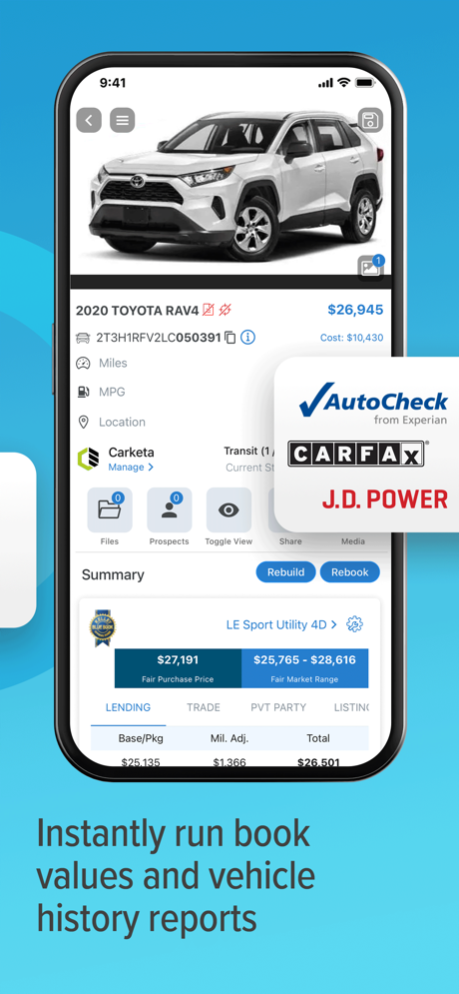DealerCenter 8.18.0
Continue to app
Free Version
Publisher Description
DealerCenter’s mobile app delivers powerful, industry leading DMS technology in the palm of your hand. Managing your dealership on the go doesn’t get any faster or easier than DealerCenter’s fully integrated mobile solution. VIN scan, acquire and manage inventory. Control inventory digital marketing exports to your website, CarGurus, Craigslist, Autotrader and more. Respond and engage internet leads and customers real-time with CRM. Monitor deal statuses, funding and performance.
VIN scanning and decoding quickly pulls subscribed book values and vehicle history reports. Access auction run lists and acquire inventory with on-demand market intelligence to buy smarter. Take photos of inventory and instantly upload to dealer website and all 3rd party advertising sites. Driver’s license scanning automatically creates customer records and populates key customer information.
DealerCenter’s Powerful Mobile App
- Customer Relationship Management (CRM)
- Inventory Management
- Kelley Blue Book, NADA, Black Book and Manheim MMR Values
- AutoCheck and Carfax Vehicle History Reports
- RouteOne Lender Submissions
- Dealertrack Lender Submissions
DealerCenter is the best reviewed and only all-in-one Dealer Management System (DMS) on the market. The only software that provides complete access to Dealertrack and RouteOne with comprehensive inventory management, auction run lists, BHPH portfolio management, Customer Relationship Management (CRM), QuickBooks, KBB, NADA, Black Book, Manheim MMR and direct access to Experian, Equifax and TransUnion. Now your dealership goes wherever you go with DealerCenter’s powerful mobile DMS solution.
Apr 4, 2024
Version 8.18.0
- Can now upload multiple stip files at once under Funding tab’s Stip section
- Auto-save photos/videos to DealerCenter album on you phone
- Easily add, pin and remove conditions on BHPH accounts
- Seamlessly add credits and fees on BHPH accounts
About DealerCenter
DealerCenter is a free app for iOS published in the Office Suites & Tools list of apps, part of Business.
The company that develops DealerCenter is NOWCOM LLC. The latest version released by its developer is 8.18.0.
To install DealerCenter on your iOS device, just click the green Continue To App button above to start the installation process. The app is listed on our website since 2024-04-04 and was downloaded 2 times. We have already checked if the download link is safe, however for your own protection we recommend that you scan the downloaded app with your antivirus. Your antivirus may detect the DealerCenter as malware if the download link is broken.
How to install DealerCenter on your iOS device:
- Click on the Continue To App button on our website. This will redirect you to the App Store.
- Once the DealerCenter is shown in the iTunes listing of your iOS device, you can start its download and installation. Tap on the GET button to the right of the app to start downloading it.
- If you are not logged-in the iOS appstore app, you'll be prompted for your your Apple ID and/or password.
- After DealerCenter is downloaded, you'll see an INSTALL button to the right. Tap on it to start the actual installation of the iOS app.
- Once installation is finished you can tap on the OPEN button to start it. Its icon will also be added to your device home screen.